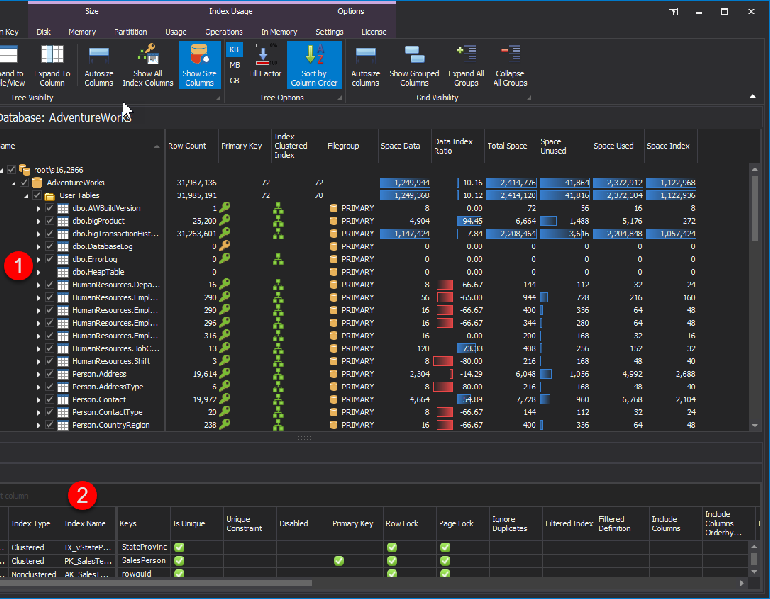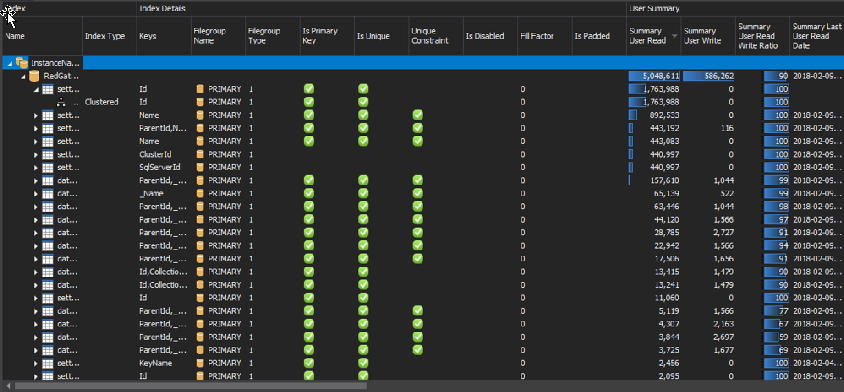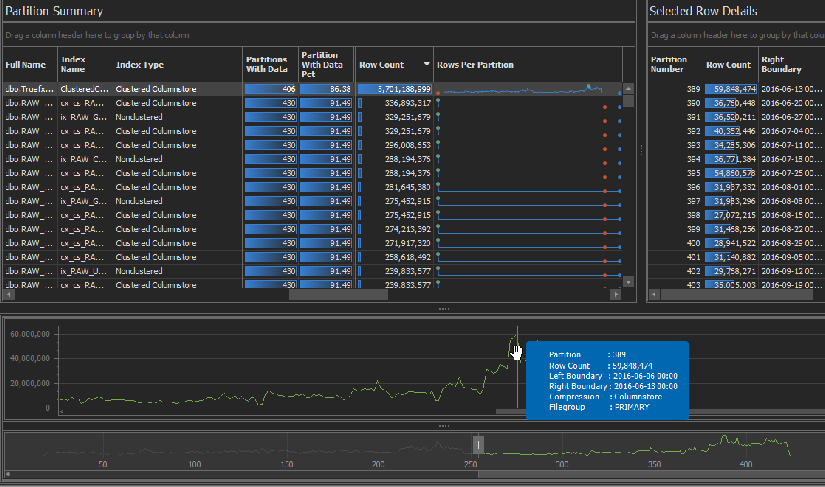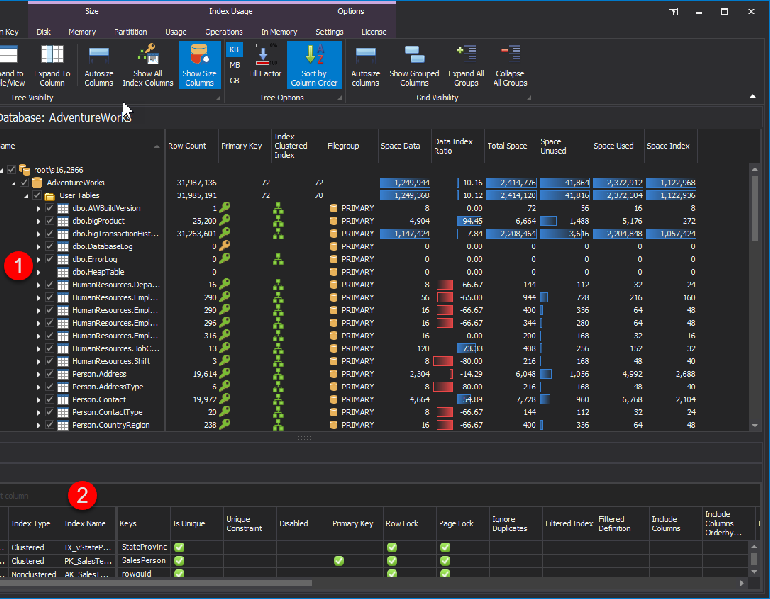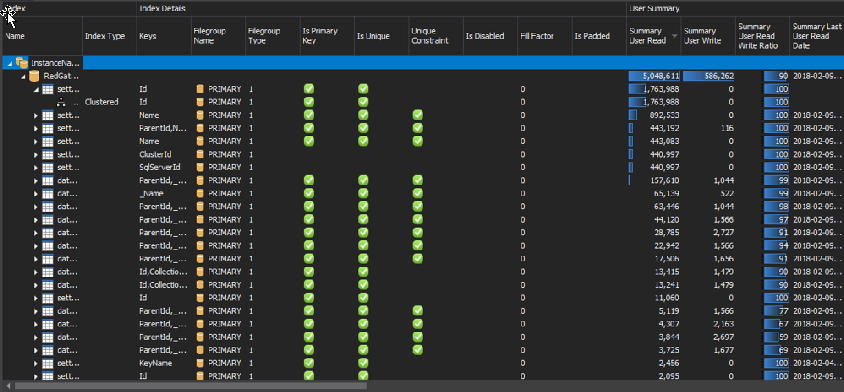



Simplify Business Intelligence

SQL Index Manager
A common DBA task is to index tuning.
- Missing indexes
- Index consolidation of similar indexes
- Removing unused or inefficient indexes.
Before doing any of these task you need to view the indexes currently on a table. In SSMS Index tuning of indexes is not easy. You have either to view each index 1 by 1 or write a script to show the columns of the indexes.
In Index Manager select the tables(s) or column(s) (1) you want to see indexes, they are displayed in a grid (2)
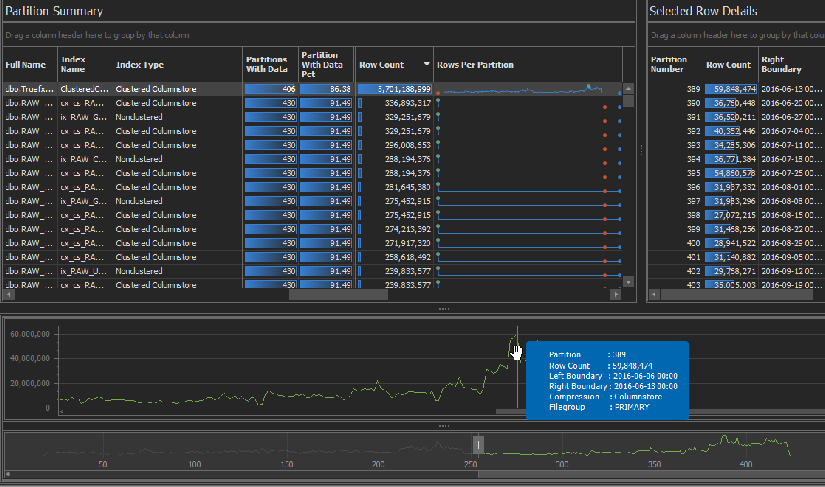
Index Usage.
Show how indexes are used, is the index main used for reads or writes?
Partitioned Tables
Until not it was not possible to view the partition row counts. How do you know how balanced the data is in each partition? Index Manager shows the number of empty partitions and shows the percentage of empty partitions.
In the screen shot below (20 billion rows of tick level stock market data) this was processed in about 2 seconds.