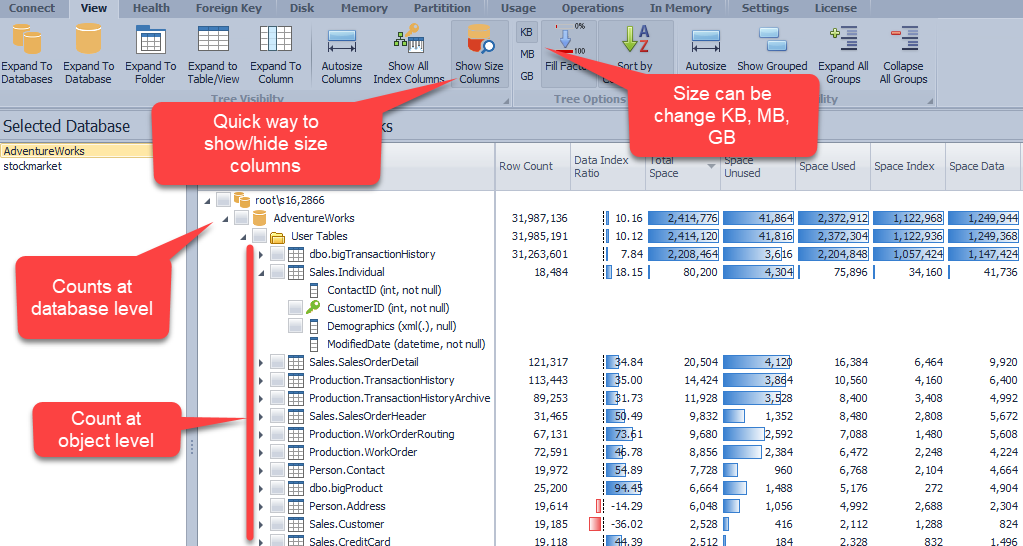This column is called Object Size not Table Size as it includes Tables and Indexed Views
The object size is counted at database level and object level
The table size is be measured in
•Row Count - number of rows in the object
•Storage
oData Index Ratio. The size of the Data to Index Ratio. The range is -100% to +100%.
+100% = Only Data no index space
-100%= Size is all indexes.
This is an important measure. Indexes should be a fraction of the data size. If this is negative it means the index size is bigger than the data size. Review the indexes on the object
oTotal space
oSpace unused = Total space - Space Data - Space Index
oSpace used = Space Data + Space Index
oSpace Data - table size
oSpace Index - size of indexes on object (table or indexed view)
Notes:
[In the example below]
The table Sales.Individual is expanded. Size information is only shown at database level and object level
The data bars show the maximum size at object level not at database level. The reason for this is on large databases with many tables the size for each individual table is small compared to the size at the database level- meaning a small data bar at the table level.