The View tab shows information about a database in a tree format from the instance to column level.
Usage:
1.Show indexes on columns in a table
2.Identify columns where there are no indexes
4.Size of Objects (tables and indexes views)
5.Find tables with no indexes (heaps)
6.Find table with non unique clustered indexes
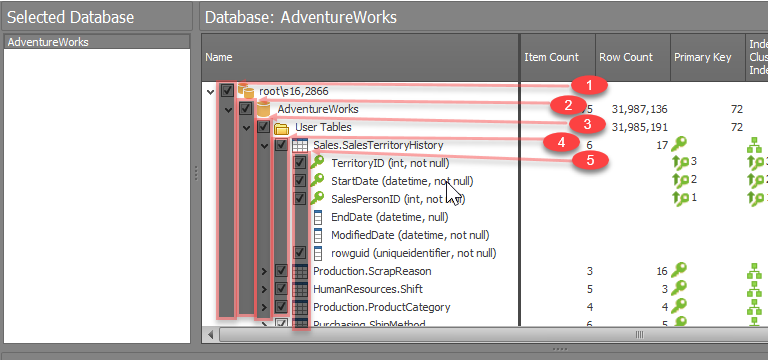
Column Levels
1.SQL Instance
2.Database Name
3.Tables group Heading
4.Table
5.Column
To See an explanation of the columns
note some columns are hidden by default these are rarely used columns. On how to view these additional columns see column visibility
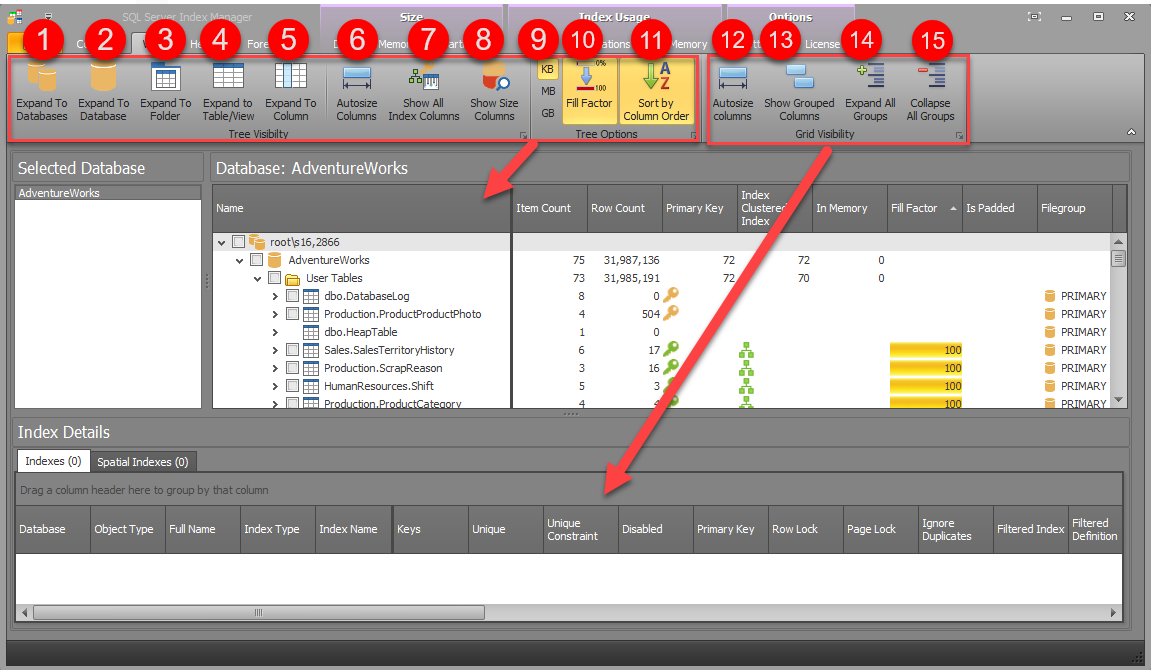
Items 1-11 control the tree
Items 12-15 control the grid
Key |
Description |
1-5 |
Expand tree to level from database to column |
6 |
Autosize columns such that all text is visible |
7 |
Show/hide all index columns non clustered indexes, XML, spatial, clustered + non clustered columnstore, hash, and table heap |
8 |
Show/hide size columns |
9 |
Change the size information show in size columns from KB, MB,GB |
10 |
Show fill factor 0 as 100% |
11 |
Sort order for name column at column level to sort by name of column or by the column ordinal position in the table |
12 |
Autosize columns such that all text is visible |
13 |
Show grouped columns. When a column is grouped it is hidden from the grouping display |
14 |
Expand all grouped columns. Only works if there is grouping in the index details |
15 |
Collapse all grouped columns. Only works if there is grouping in the index details |
Images on other Indexes
Column Level