
Modifying Subscription Descriptions.
There are 2 options to update the subscription descriptions.
1.Change button- Updates only the highlighted subscription
2.Bulk Update button - Updates ALL checked subscriptions. Use dynamic text to bulk update subscription text- see below
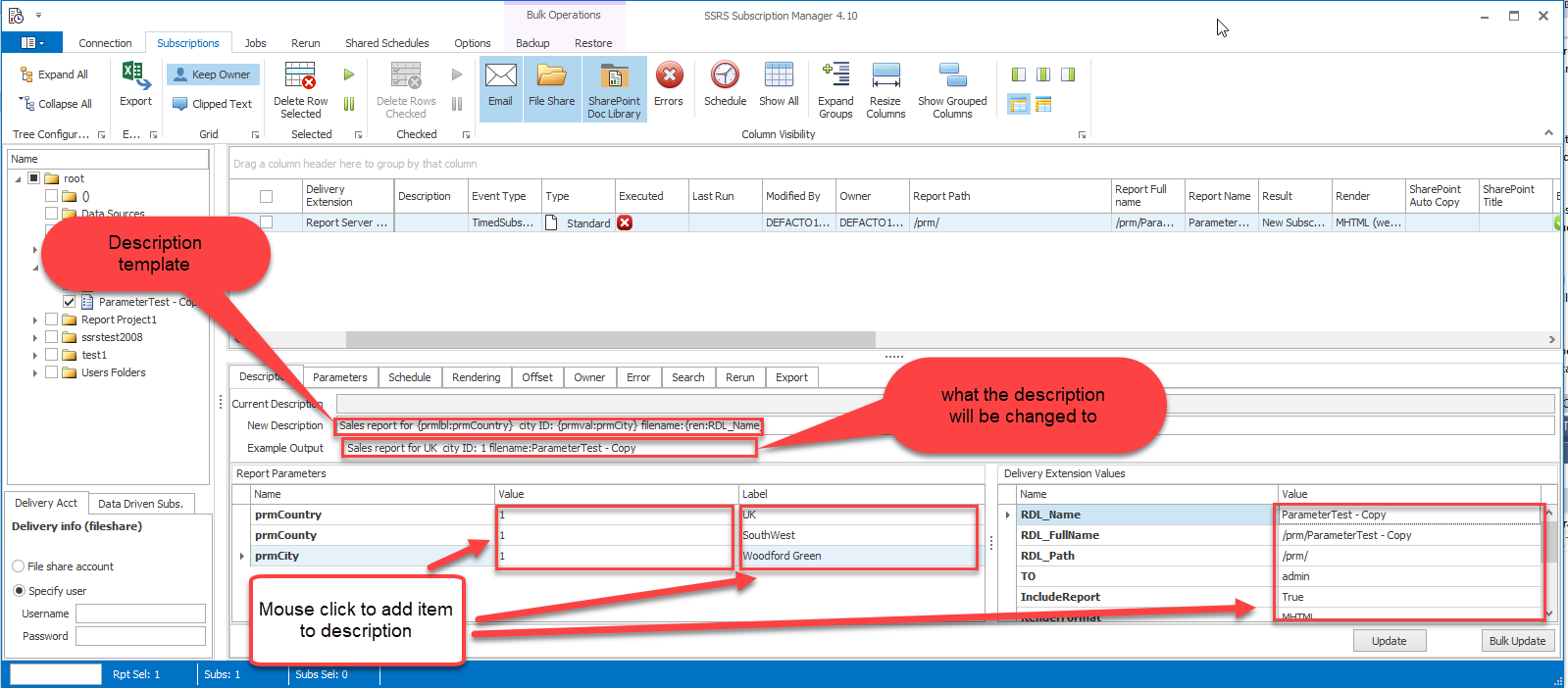
In the New Description text box type the description you want to change for the subscription.
Dynamic Text in Description
In addition to static text, dynamically items can be added.
This includes.
1.Report Parameter values
2.Report Parameter labels
3.Delivery extension values
4.Report name, path and full name (this is found as the first three items in the delivery extension values grid.
Left mouse click on the areas you want to add the value to the description. This will be added at the caret position in the New Description textbox.
The application converts the values into text is wrapped in {} and this is displayed in the Example Output.
{ren:XXX} Add the rendering extension XXX value to the description
{prmval:XXX} Add the parameter XXX value
{prmlbl:XXX} Add the parameter XXX label
below is a screenshot showing the New Description value and the example output of the translation of the New Description Text.
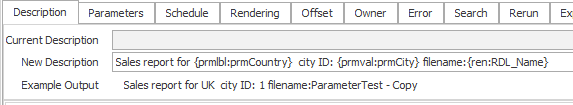
Example
Description: Hello world {prmval:Country} {prmlbl:Country} path: {ren:Path}
The converted description gets values from the country Parameter. The parameter Country value is 1 and the label is ‘UK’ and fileshare path is \\server\share the description will be converted to
Hello world 1 UK path: \\server\share
This process can be applied in bulk to subscriptions to update descriptions.
Note: If you can use global variables for example @ReportName, @ExecutionTime etc. it makes sense to use in the Bulk Change, and create a uniformity of standard naming.
