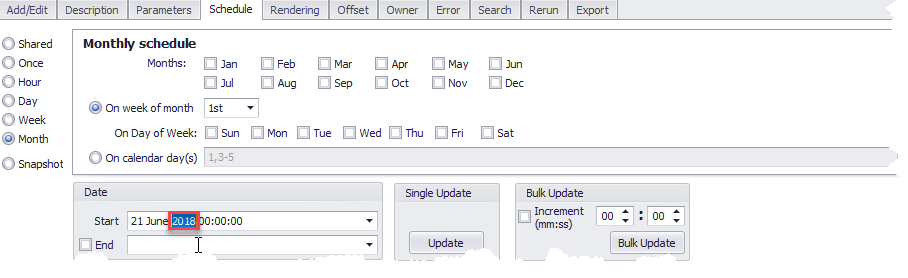Modifying report subscription execution times
Click on the schedule tab
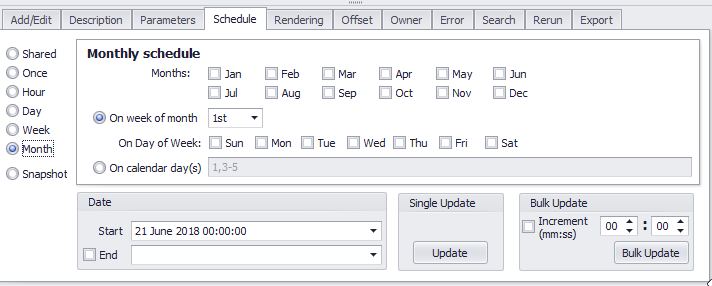
There are 2 options to update the subscription schedules.
Update button: Updates only the highlighted subscription
Bulk Change button: Updates all checked subscriptions.
Increments- Use this option to offset the run time of a bulk deployment of subscriptions. By setting the subscription to load in increments of a few seconds or minutes, you can reduce the load on the SSRS server.
Notes
•The shared schedule radio button only shows if there are shared schedules defined on the SSRS Server.
•Use mouse to change a date part (day, month, year etc) using the mouse wheel- clicking on a part of the start in the Start or End date. In the screen shot below the mouse wheel can be used to change the year