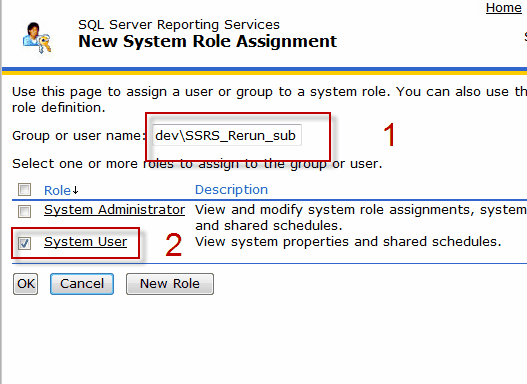Instructions for SQL Server 2000 and SQL Server 2005
a) Open report manager
b) In report manager click Site settings (1) then click Configure system-level role definitions (2)
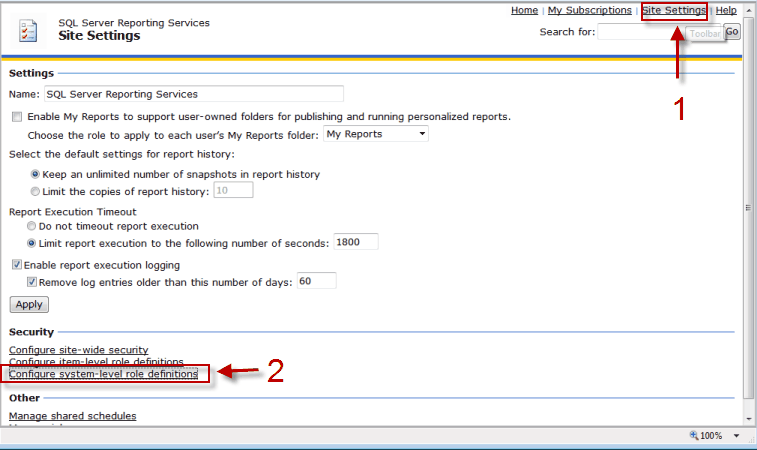
c) In the System Roles screen. Choose either a current system role or create a new role
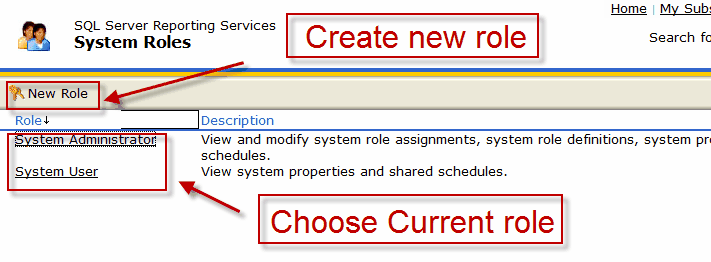
d) If you are editing a current role In the Edit System Role screen, check Generate Events Task. Otherwise create a new system role (see best practices above) and assign just the Generate events task. Press OK button to update.
To give permissions to stop running jobs click Manage Jobs (below Generate events)
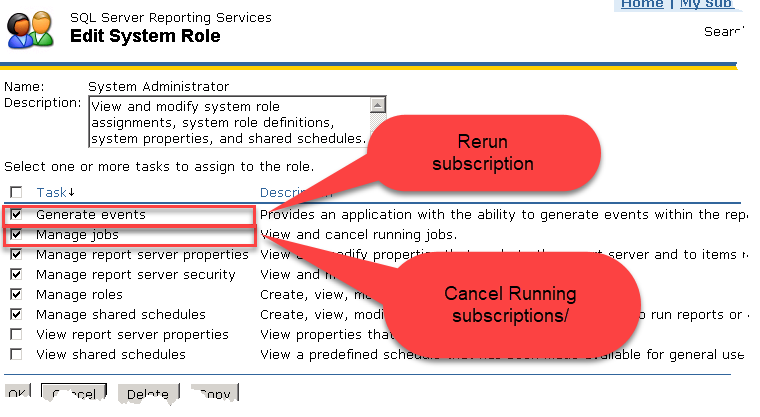
e) You have now created (or updated) a system role. The user (or group) now needs to be assigned to this system role.
In report manager click Site Settings, then click Configure site-wide security
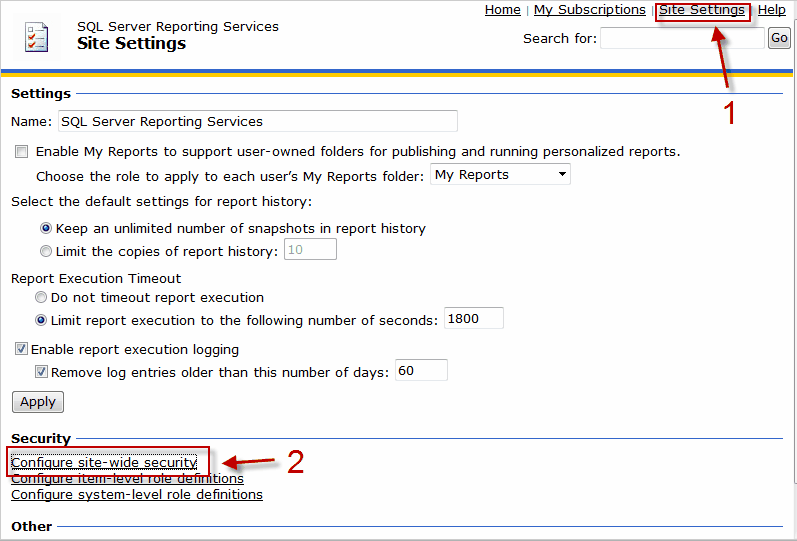
f) In the System Role Assignment screen you can now add a new role assignment and assign the role to the user/group or edit a current group/user and add the role to this group/user.
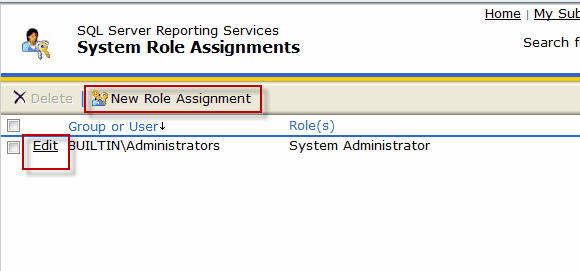
g) Enter the username/group (1) and choose the system role that was edited or created previously. A user/group can belong to more than one role, the tasks is the cumulative total of all the roles they belong to. Press OK button.