
Stop Long running reports and subscriptions
Introduction
This stops long running reports. Long running jobs can be from subscription or manually run reports from report manager.
Check you have the correct permissions to stop running jobs. You need Manage Jobs permissions. To set the permissions see Adding Generate Events
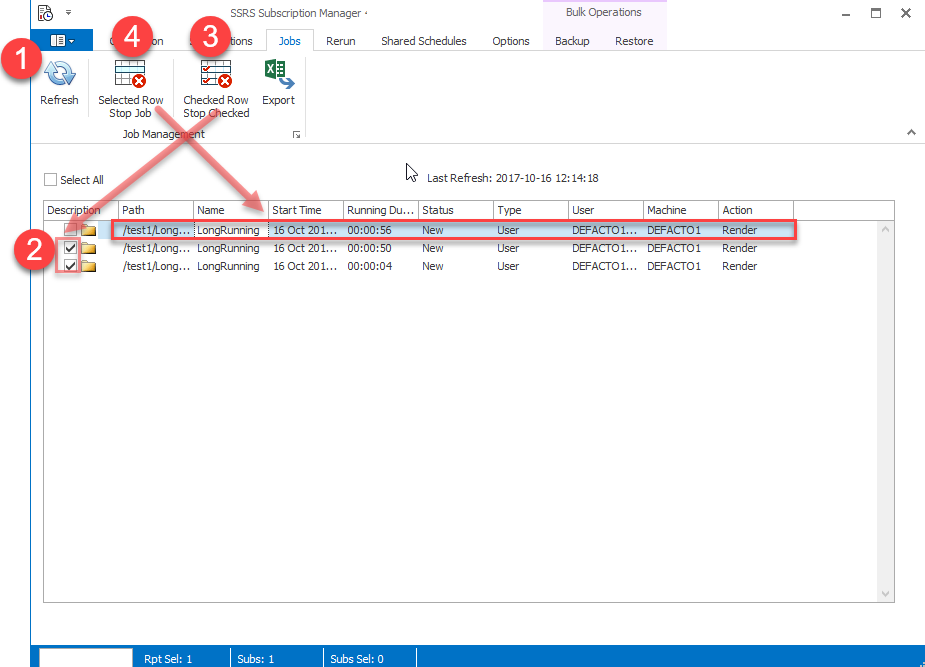
Number |
Description |
|---|---|
1 |
Refresh button used to refresh the long running jobs. |
2 |
Select all the long running reports |
3 |
Stop the checked items. If you want to stop all running reports select all reports (2) and press the button Checked Row Stop Checked |
4 |
This stops highlighted row shown in blue. In the above example this is the first row |
5 |
Clicking on the column header will sort the long running jobs by this column. Note multi column sorting can be achieved by holding the shift key down and left mouse clicking multiple column headers |
Recommendations on How to Use
Deleting a single running job.
Select the report to delete. The row is highlighted in blue. Press the Kill Selected Item button
Deleting multiple running job.
check the reports you want to delete.
Delete all long running jobs.
1.Press the select all checkbox
2.Press the button Kill checked items.
Identifying the longest running subscription
Click on the column header Running Duration to order the jobs by the time running.
