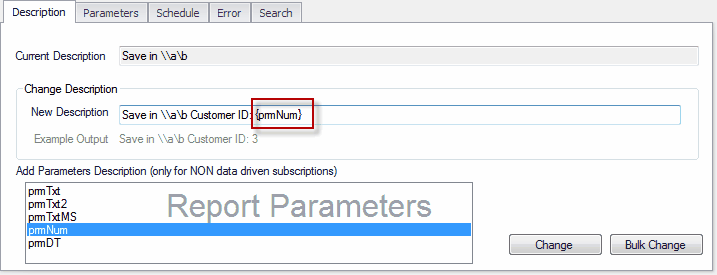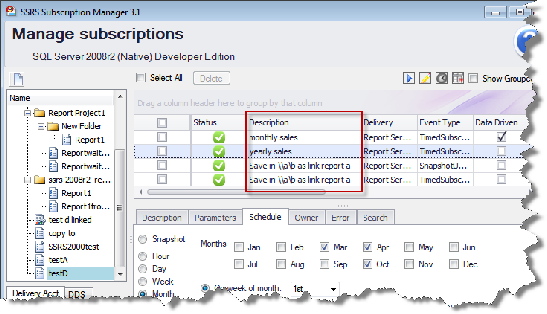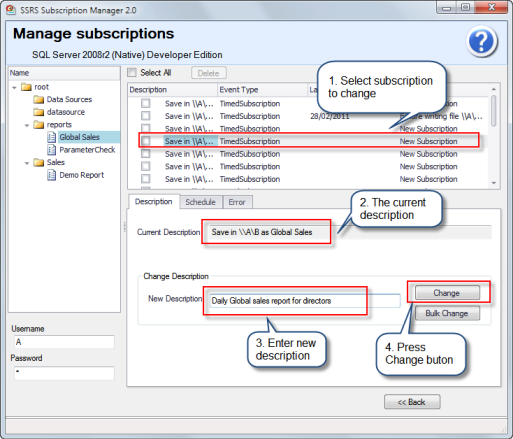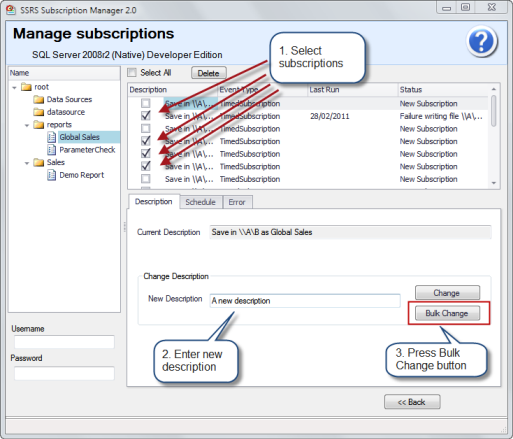Simplify Business Intelligence

Subscription Manager Feature: Subscription Descriptions
New features:
Use parameter values in the description. Click on the report parameters to insert into the description.
Bulk change descriptions across multiple reports.
Having meaningful subscription descriptions makes it much easier to manage .
For example a report server subscription will typically have a description in the format
Save in <file location> as <filename> eg. Save in \\A\B as Global Sales
This does not say what the subscription is for. Description. It would make more sense if the description said Daily Sales report at Summary Level
In the screen shot below the parameter called prmNum is added to the description. Parameters in descriptions are identified by { } wrapped around the name. Below the red highlighted box in the picture below is an example output of what the description will look like.
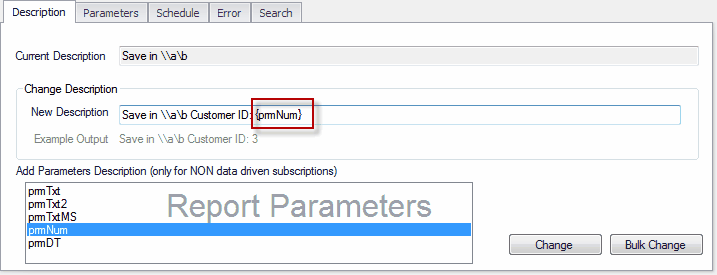
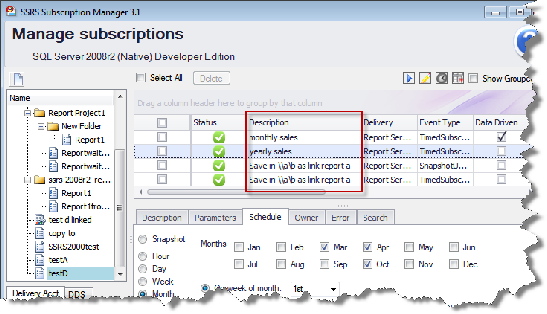
Change a Subscription Description directly in the Grid
In this screen shot you can see a how to change a description for a single subscription. Edit the description directly in the grid. Pressing Enter or TAB will move to the next subscription description to continue editing. Pressing SHIFT TAB will move to the previous subscription description
Change a single subscription Description
In this screen shot you can see a how to change a description for a single subscription
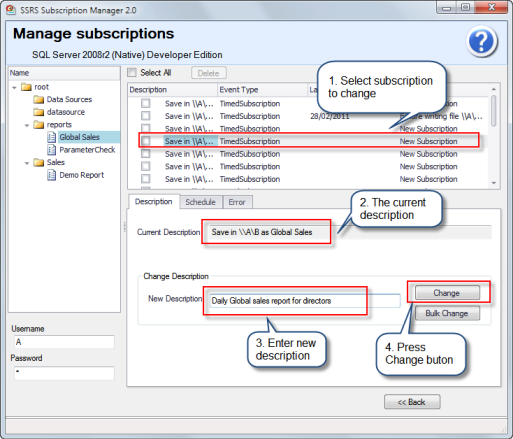
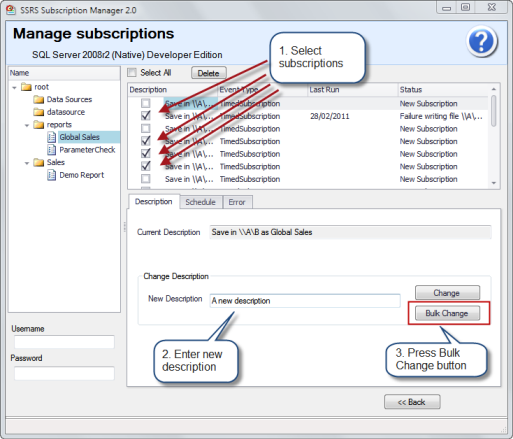
Changing multiple subscription descriptions
In this screen shot you can see a how to change a description for multiple subscriptions