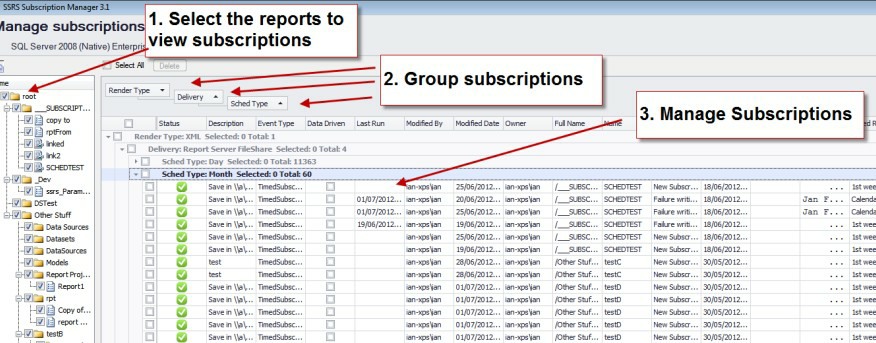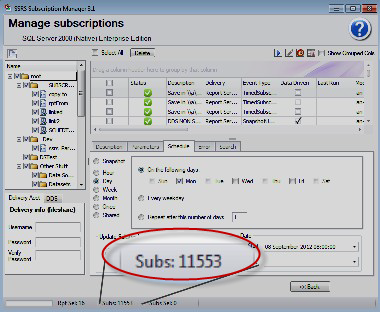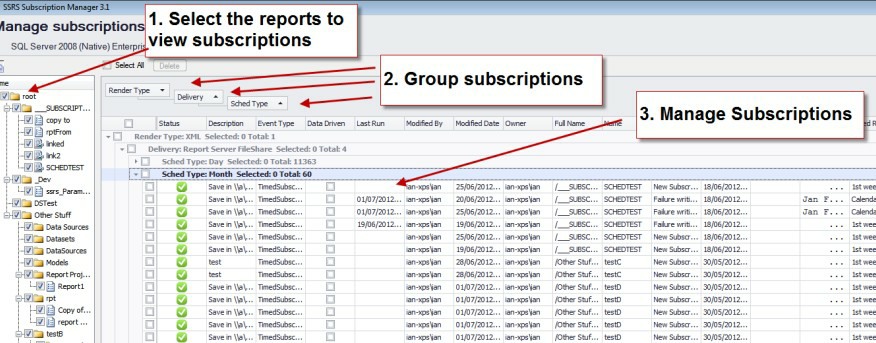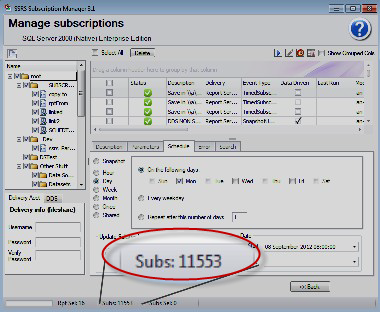Simplify Business Intelligence

SSRS Subscription Manager Feature: The Grid
Introduced in version 3.1. Subscriptions are now managed in a hierarchical grid across multiple reports.
What this means is you can view your subscriptions in groups and even groups in groups. No longer think about managing subscriptions report by report but by any of the columns in the grid.
Here are a few examples of how you can now group and manage subscriptions
- Subscription type- data driven / non data driven
- Rendering type- XLS, CSV, PDF etc
- Schedule time - hour, day, week month
- Delivery type- file, email, 3rd party rendering extension
For a complete list of the columns see the last item on the following page in the manual. The grid is hugely powerful and can manage 1000’s of subscriptions. In the screen show below you can see we are managing over 10,000 subscriptions
Additionally in the grid there is column sorting, filtering to help you manage your subscriptions
Here you can see an example of grouping in practice, in this case the grouping is
Render type > Delivery > schedule Type