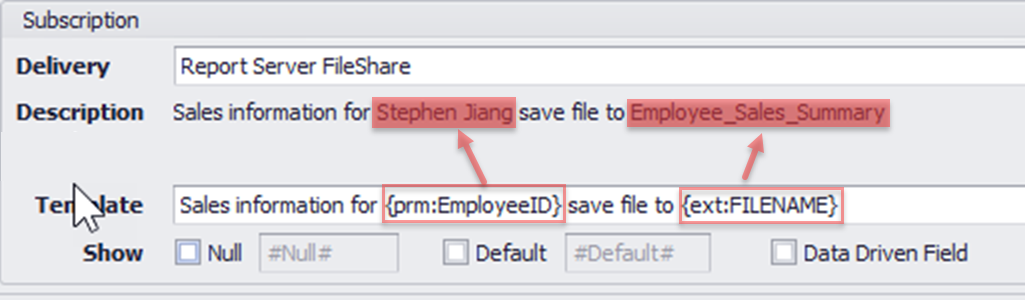Template Based Description
The description is template based. You can add dynamic text from delivery extensions and parameter values.
Use the template to create multiple subscriptions and automatically update the description based on the parameters and delivery values
Note: Multiple value items are not allowed to be added to the template. Multivalue parameters are not bold
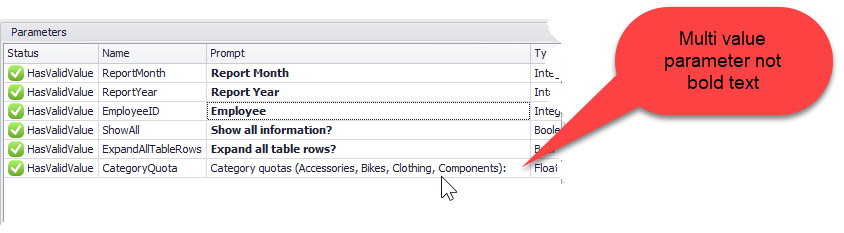
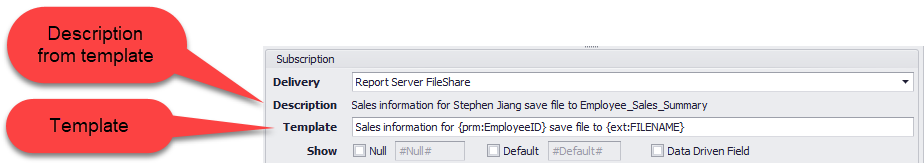
By default Null and Default values are not show in the description. If you want to add these items to the description check the respective checkbox- Null, Default. The text for each item is predefined as #Null# and #Default# this text can be changed after checking the item.
A Data driven field names are not displayed by default. To show the field name in the description select Data Driven Field checkbox
Adding Dynamic Text
Right click on the bold item to add to the description at the caret position.
In the description text dynamic items are enclosed with {}
Item |
Text |
|---|---|
Delivery Extension |
{ext:<item name>} |
Parameter |
{prm:<item name>} |
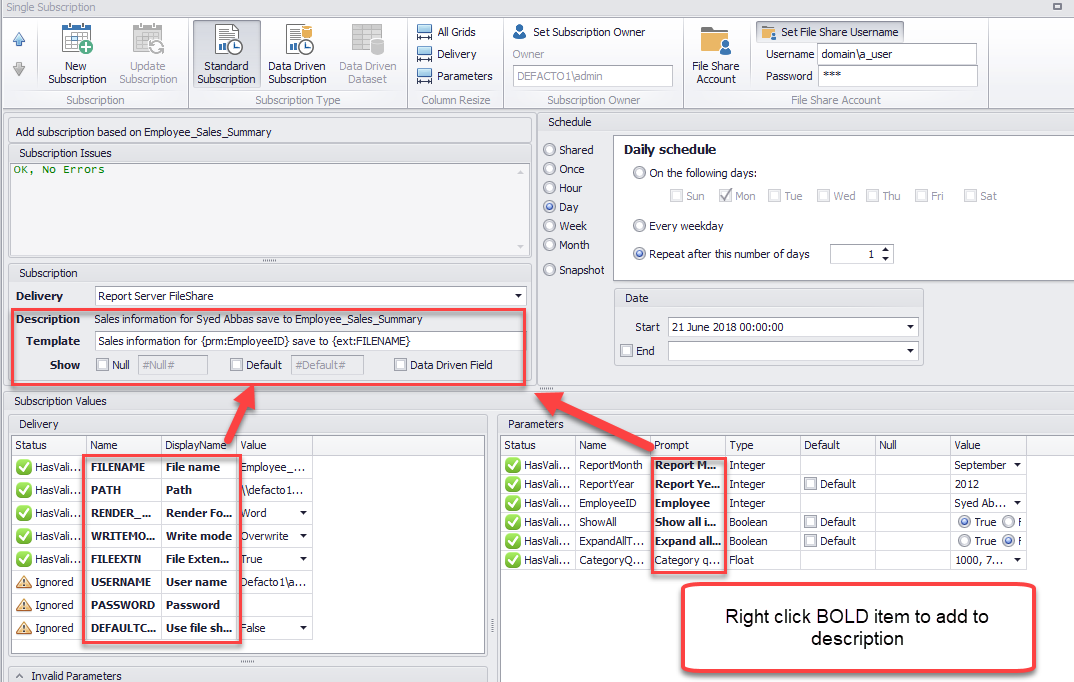
Example
This shows parameter EmployeeID and Delivery Extension FILENAME