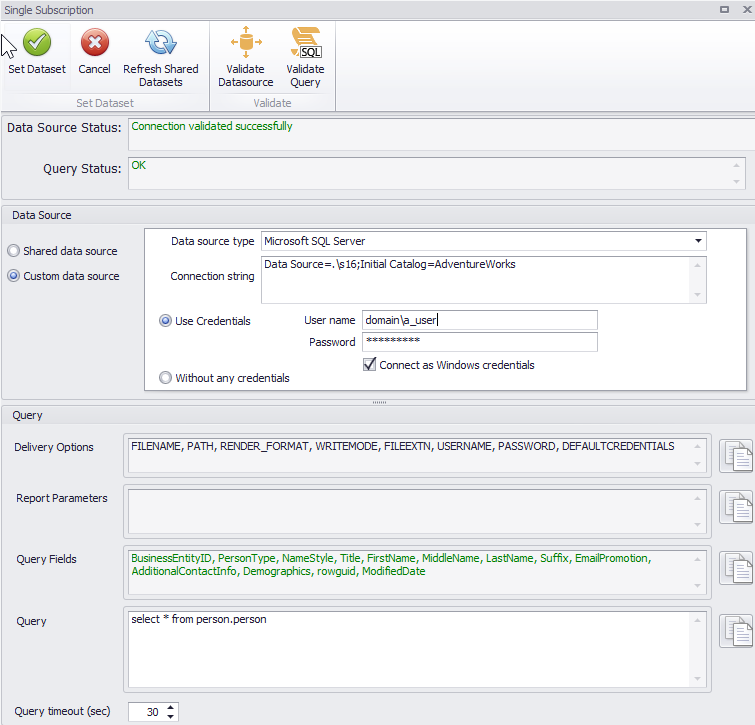Adding or Edit existing subscription
Using this option to add a subscription uses the current subscription as a template to create a new subscription. You only need to change items that are different rather.
Right clicking a subscription on the grid there are 3 options
•Add/Edit
•Add
•Edit
the reason for 3 options is to enforce edit or create or give the option for both. No fat finger syndrome mistakenly editing rather than updating subscriptions or vice versa
If you need create multiple new subscriptions choosing Add disables the option to update.
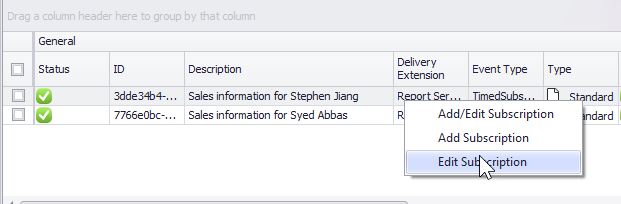
Data Driven Subscription
If the subscription is a data driven subscription you are adding or editing the single subscription screen screen that opens depends on the data set type.
Data driven subscription uses a shared data set
The following window opens up as the dataset and query is known
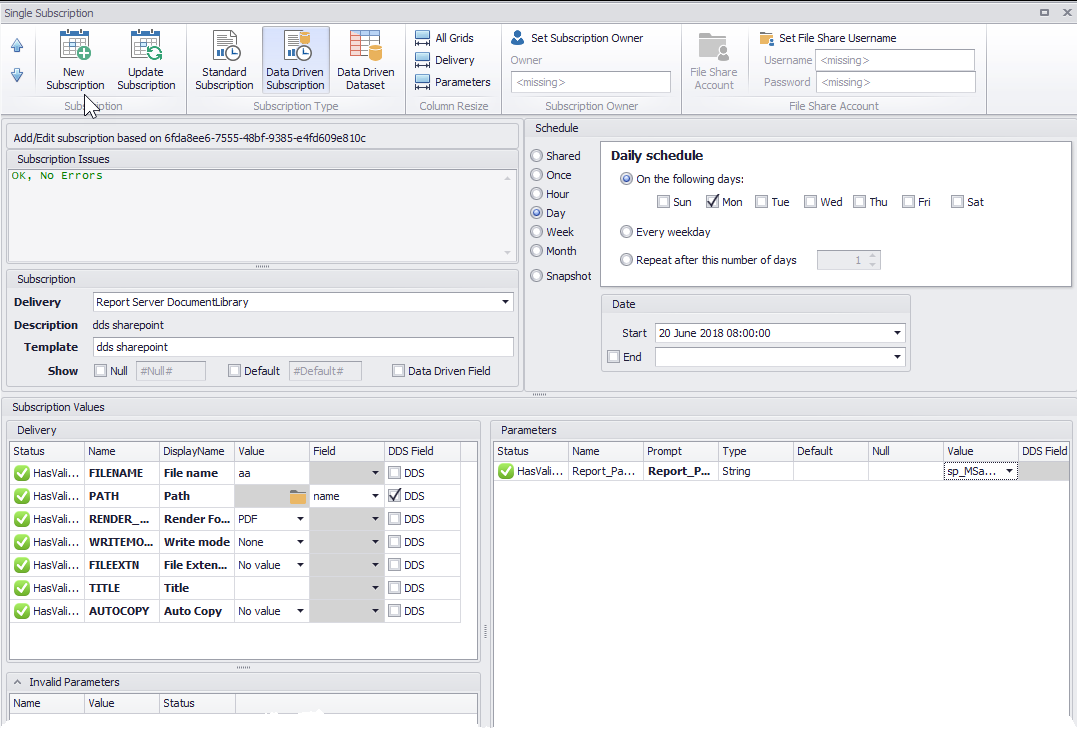
Data driven subscription uses a custom data set
The password is not known so dataset screen is shown first. After entering the password and press Validate Query button then press Set Dataset button