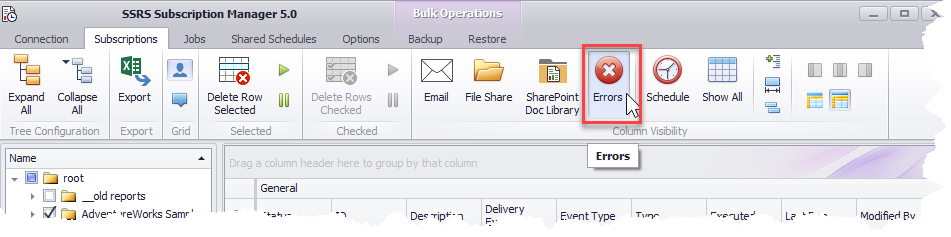This tab is used to identify errors in the subscription
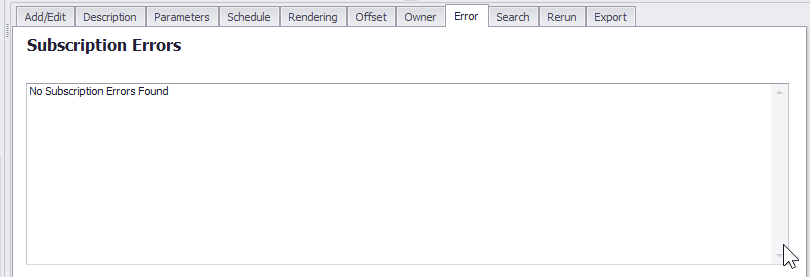
The errors identified are:
•Unknown Report Parameter
•Shared Data Source Removed
•Delivery Extension Removed
•Invalid Parameter Value
•Missing Parameter Value
Alternatively you can see the errors in the Grid, these columns will need to be added see Image below
Error Types |
Comment |
|---|---|
Error: |
You will see a
|
Unknown Report Parameter |
There is an unknown parameter for the subscription. Generally this error occurs due to a report being overwritten with a new report and there are differences in parameter names.
|
Shared Data Source Removed |
The shared data source is removed. Identify the report the subscription belongs and either link to another shared data source, or create a new shared data source and link the report to this data source.
|
Delivery Extension Removed |
The delivery extension has been removed. You can either enable the delivery extension or repoint the subscription to another delivery extension.
|
Invalid Parameter Value |
The parameter value is incorrect. Generally this error occurs due •A report being overwritten with a new report, •Changes in the database, for example a table could contain values
ID Description 1 Sales 2 Marketing 3 Finance
Assuming a report has a parameter Department and its data comes from this table. A subscription could be created and for the parameter Department the value is set to 3. Later the finance row is deleted from the table. Now the subscription would fail to run as the 3 is an invalid parameter.
|
 in the status column if there is an error. To identify the error in the grid click the Errors button. Corrective measures are required before the subscription will execute again.
in the status column if there is an error. To identify the error in the grid click the Errors button. Corrective measures are required before the subscription will execute again.