
This will allow you to change the owner of a subscription assuming you have permissions.
This tab is only visible if SSRS version is SQL Server 2008r2 or later.
Permissions required to change the subscription Owner:
SSRS |
Permission |
|---|---|
Native |
Must be a member of builtin\administrators group |
Integrated(SharePoint) |
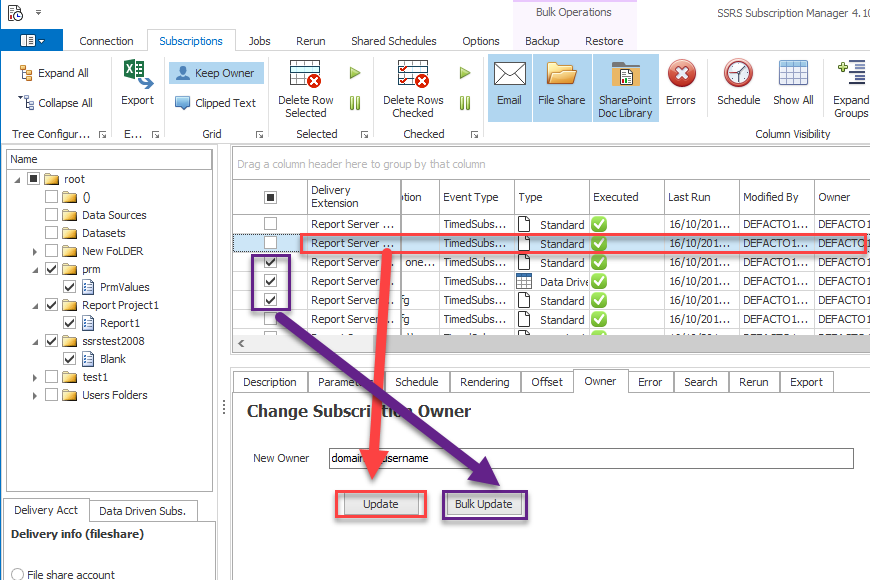
Changing Subscription Owner.
Assuming you have the correct permissions to change the subscription owner (see above).
Change the owner of the selected subscription.
1.Enter the owner
2.Select the subscription to change (number 1 in the above picture)
3.Press Change button
Change the owner of the checked subscriptions.
1.Enter the owner
2.Check the subscription to change (number 2 in the above picture)
3.Press Bulk Change button
