
Before running SSRS Subscription Manager please ensure you have to correct permissions set.
SSRS Native Permission Requirements
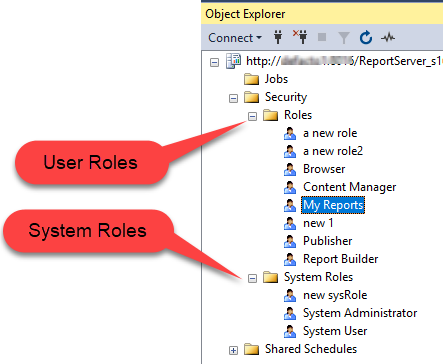
There are four System Role permissions of interest.
Item |
Description |
|---|---|
View shared schedule |
To view shared schedules This is the minimum requirement. |
Manage shared schedule |
Required to edit shared schedules. If this is not selected you must have View shared schedule permissions (item above) |
Generate events |
To rerun a subscription |
Manage jobs |
To stop running subscriptions or adhoc reports |
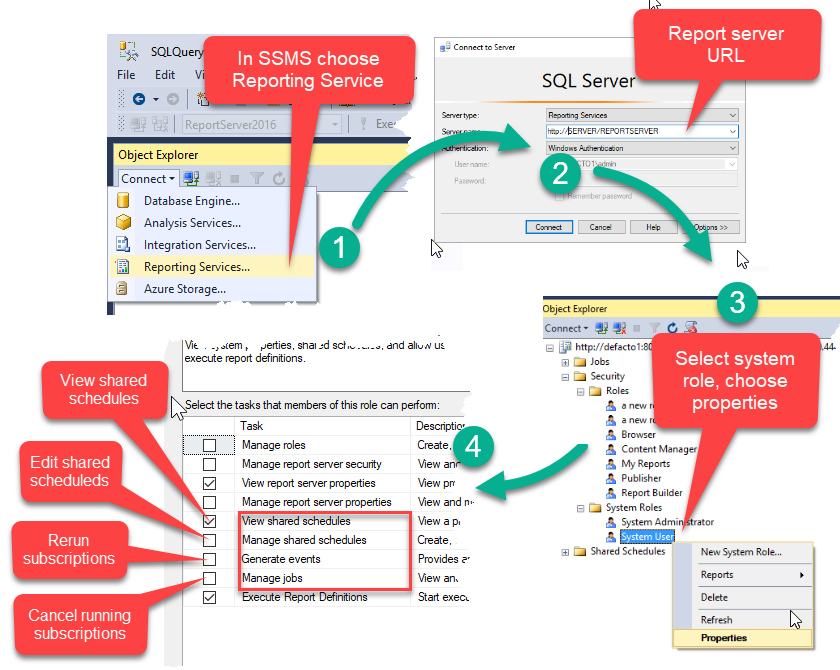
Permissions Required for Managing Subscriptions
Note this is a User Role not a System Role.
Edit the user role the user is a member of. In the screenshot below the role is My Reports but you can create an additional User Role and permission the user to that role.
Best Practice is to use a domain group user > group > Role (User Role and System Role)
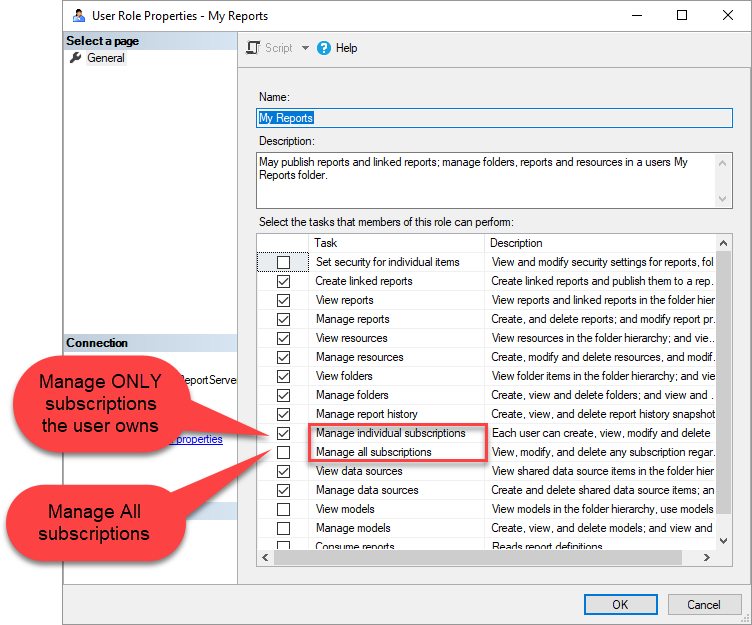
SSRS Integrated Permissions Required
SSRS Role Tasks vs SharePoint Group Permissions
